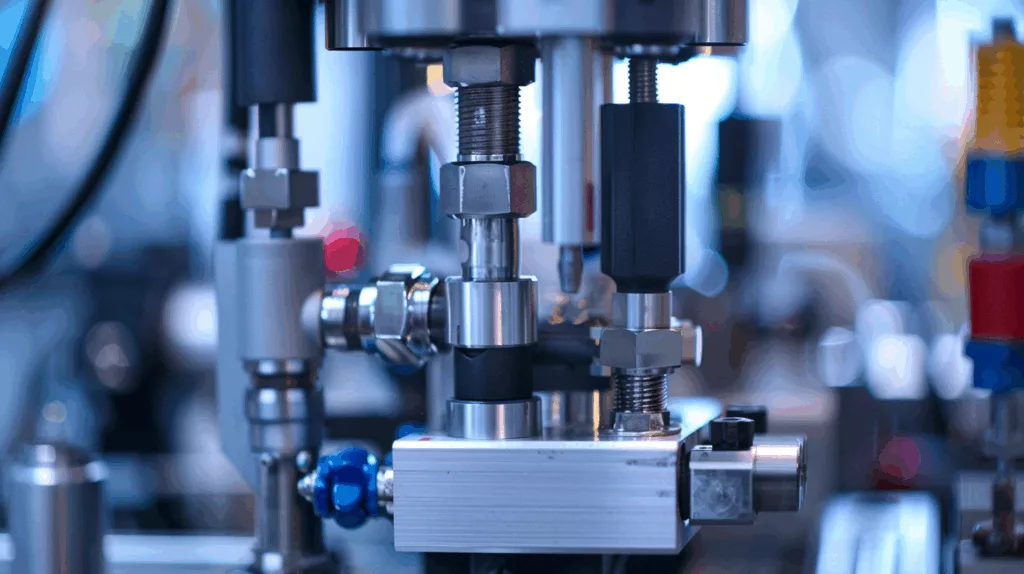Accurate calibration of a load cell sensor is essential for obtaining precise weight or force measurements. Whether you’re integrating it into a robotics project or an industrial automation system, following a structured calibration process is key. XJCSENSOR, a leading load cell manufacturer of advanced sensor technologies, emphasizes the importance of meticulous calibration to maximize the sensor’s performance and reliability.
Why Load Cell Calibration Matters
Load cells convert force into an electrical signal. Without proper calibration, even high-quality sensors can yield unreliable readings, leading to significant errors in applications like weighing systems, material testing, and force measurement.
Tools You Need for DIY Load Cell Setup

Before starting the calibration, gather these essentials:
- A high-accuracy multimeter or amplifier
- Known weights or certified test masses
- A stable mounting structure
- Data acquisition system or microcontroller (e.g., Arduino)
- Shielded cables to minimize electrical noise
Step-by-Step Load Cell Calibration Guide
Step 1: Mount the Load Cell Securely
A stable and rigid mounting is critical. Ensure that the load cell is installed according to manufacturer specifications. Avoid any angular misalignment.
Step 2: Connect the Load Cell Sensor
Wire the sensor to your amplifier or microcontroller. Double-check for correct connections: excitation+, excitation-, signal+, and signal-.
Step 3: Zero the System
With no weight on the load cell, record the baseline or “tare” value. This zero point is your reference for further measurements.
Step 4: Apply Known Weights
Use certified test weights to apply a known force incrementally. Record the corresponding output signal for each weight.
Step 5: Create a Calibration Curve
Plot the weight versus signal output and perform linear regression or polynomial fitting. Use this curve in your software for real-time weight computation.
Load Cell Troubleshooting Tips
Inconsistent Readings
- Check for loose wires or unstable mounting.
- Ensure that the load is applied vertically and consistently.
Signal Drift
- This could indicate temperature variation or electrical interference.
- Shield cables and maintain a constant operating temperature.
No Signal Output
- Verify the excitation voltage.
- Inspect for internal damage or faulty wiring.
FAQ
Q: How often should I recalibrate my load cell sensor?
A: For high-accuracy applications, recalibrate every 6–12 months, or after any mechanical shock or significant environmental change.
Q: Can I use household items as test weights?
A: It’s better to use certified weights, but household items with known mass (e.g., water bottles) can work for rough calibrations.
Q: What if the calibration curve is non-linear?
A: Use polynomial fitting or investigate mechanical stress, which could indicate improper load application or damage.
Final Thoughts and Call-to-Action
Calibrating a load cell sensor may seem technical, but with the right approach, even DIY enthusiasts can achieve professional-level accuracy. Ensure you follow best practices and regularly troubleshoot for any anomalies. For reliable, high-performance sensors and expert support, consider solutions from XJCSENSOR—trusted by professionals worldwide.